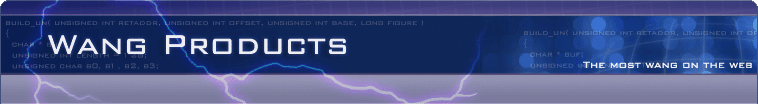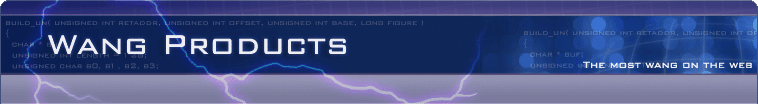| FAQ Article: What are the different CD copying protections? |
 Here are most of the CD protections used to protect games and applications from people trying to copy them with their CD-R's.
Here are most of the CD protections used to protect games and applications from people trying to copy them with their CD-R's.
CD-Cops
If your CD is protected with CD-Cops, when executing the main .exe file, a window appears with the words CD and Cops in the title. Also, the following files will be present in the installation directory:
CDCOPS.DLL
Files with the .GZ_ and .W_X extentions.
To defeat this you can use the 'CD-Cops decrypter' - which should work on some CD's.
Copylok
No details yet known.
Copy-Protected CD & The Bongle
At present there is no generic patch available, so it likely you will need to find specific patches for each CD (i.e. look for a CD crack).
DiscGuard
A CD protected with DiscGuard will have the following files on the CD or in the installation directory:
IOSLINK.VXD
IOSLINK.SYS
At present there is no generic patch available, so it likely you will need to find specific patches for each CD (i.e. look for a CD crack).
LaserLock
A LaserLock protected CD will have a hidden directory called "Laserlok" on it. This directory can be seen if you tell windows to "show all files". The folder was designed to contain files with unreadable errors so that the CD could not be copied correctly.
At present there is no generic patch available, so it likely you will need to find specific patches for each CD (i.e. look for a CD crack). Sometimes this kind of protection can be got round using the 'Ignore Read Error' setting that a few good CD copiers have (CDRWin, Nero, DiskJuggler).
LockBlocks
A LockBlocks protected CD will have 2 circles (5 mm and 3 mm), which cause a CD-R to lockup when being read.
At present there is no generic patch available, so it likely you will need to find specific patches for each CD (i.e. look for a CD crack).
SafeCast
Detection on this is unknown at this moment in time.
SafeDisc
A CD protected with SafeDisk will have the following files on the CD:
00000001.TMP
CLCD16.DLL
CLCD32.DLL
CLOKSPL.EXE.
GAME.EXE
GAME.ICD
To defeat this you need to Create a 1:1 copy of the CD and then use the "Generic SafeDisc Patch" (available from http://www.cdrsoft.com" to allow you to play the copy. Another method is to look for a patched game.exe file (do a search in a good search engine) and then do the following:
* Create an image of the CD on your hard drive, but use the patched game.exe instead of the one actually on the CD. It is often better to use the CD-R drive to get the image file because the CD-R drive is more likely to avoid read errors.
* Write the image file onto a blank CD-R at 1x (this will help to avoid errors).
SecuROM
If a CD uses the SecuROM protection scheme, one of the following files will exist in the installed directory OR in the root of the CD:
CMS16.DLL
CMS_95.DLL
CMS_NT.DLL
To defeat this you can use a generic patch:
SecuROM R1: Get Generic SecuROM R2
SecuROM R2: Get Generic SecuROM R3
SecuROM R3: Get Generic SecuROM R4 v1.1
SecuROM R4: Get Generic SecuROM R5 v5.1
SecuROM R5: Get Generic SecuROM R5 v6.0
Here are some other techniques that are frequently used to protect CD's
Dummy Files
This can be detected by looking for large dummy files, mostly over 600 Mb, in the root of the CD (usually with a .AFP extension).
If the original CD is smaller than 659 Mb, you can do a CD copy which will re-create the exact Dummy Files on the copied CD. If the original CD is over 659 Mb then OverSize a 74 Minutes CD-R or just use an 80 Minutes CD-R to make an exact backup.
Illegal Table Of Contents (TOC) file
This can be found by examining the tracks of the source CD. Usually there will seem to be a second data track (which is not allowed). Commonly, this track will appear after some audio tracks.
You can now bypass the illegal TOC files deliberately put on CD's as a form of protection by using a program such as 'Nero' or 'CDRWIN'. These programs have an option to ignore an illegal TOC file.
OverBurning CD's
To detect this, use a 74 minute writable CD and choose to do a test before writing - if the source CD has been overburned then the CD copier will come up with an error and tell you that your CD is not big enough (even if the source and destination CD's are both 74 mins!!).
To defeat this you can use a program such as 'Nero' or 'CDRWIN' to OverSize the CD-R using a capable CD-Writer . However, this can be dangerous if your CD writer does not support overburning - but there is another way! Simply get hold of an 80 minute writable and copy the source CD onto that!
The games 'Half Life', 'Kingpin', and 'Commandos' all use this method of protection.
Physical Errors
The CD is damaged on purpose. Most CD-Readers are not able to "copy" these kind of errors and will stop reading the CD. Few CD-Readers are able to copy these errors. The program 'BlindRead' can be very handy copying this protection.
PlayStation CD's
During the boot, the PSX chipset checks for an unknown sector on the CDS. This unknown sector is outside the mechanical range of the CD-Reader pickup. Therefore it is NOT possible to copy this track onto a CD-R.
To defeat this, install a modified Boot Chip (ModChip) inside the Playstation. This will trick the PlayStation so it thinks the inserted CD contains the right Country-Code & Bad Blocks.
Sega DreamCast CD's
The Dreamcast actually uses GD-ROMs, which hold a maximum of 1Gb of Data instead of the standard 650-700 Mb. This provides a good level of copy protection as they cannot be reproduced using a standard CD-Writer.
A GD-ROM consists of 2 DATA tracks. The first is usually between 10 & 50 Mb and can be read by a normal CD-Reader. The second track is written in a high density format which is NOT accessible by a normal CD-Reader.
At the moment, there doesn't appear to be a perfect way of copying these CD's.
|
Posted on: 19-08-1999
Article has been viewed 29971 times
|
| |
| Comments |
|
Comment by conor - 31-03-2006
Thank you i found this very useful.
Comment by Joey - 08-11-2008
Very good read and useful, thanks for putting the information up.
Post a comment
Please use the form below to post your comments on this article. All comments will be reviewed by the admin before being published publically.
|
| |